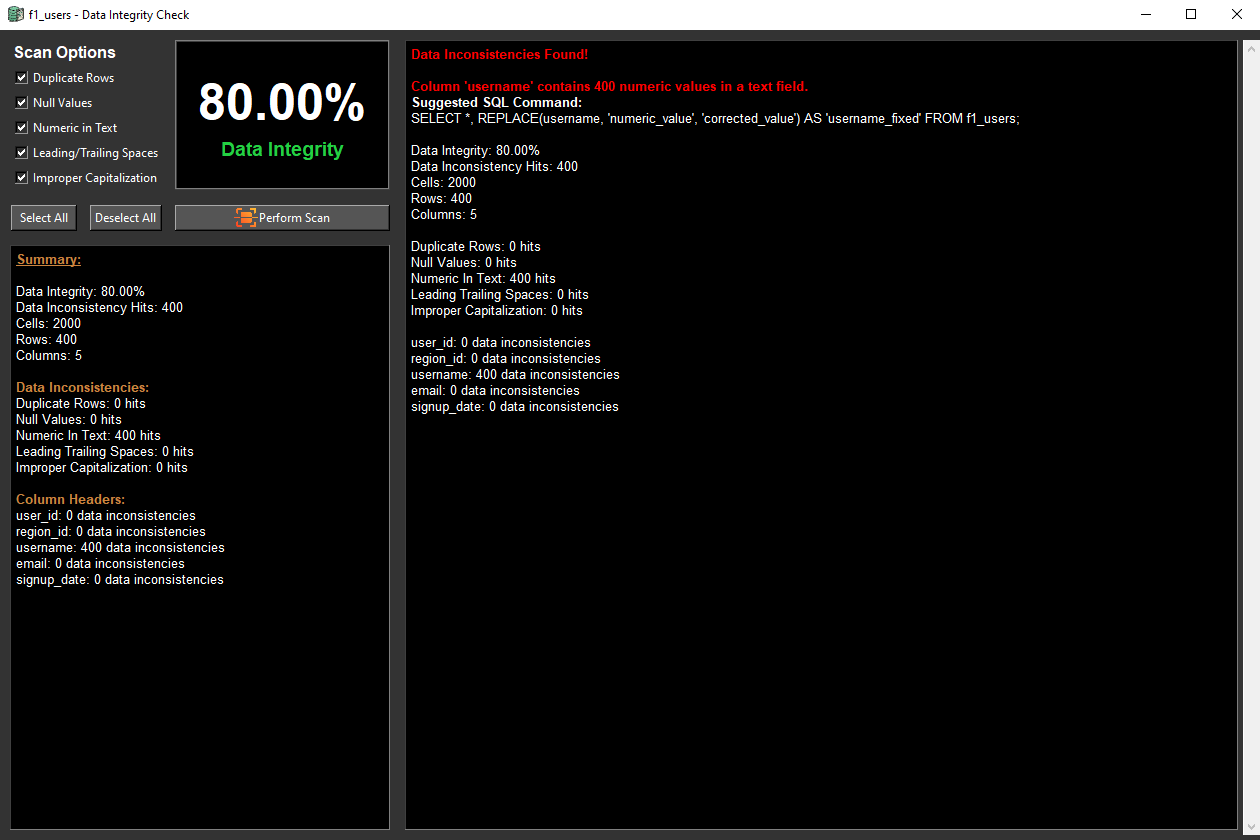InsTranSQL is a lightweight yet powerful SQL query tool that enables users to manipulate large datasets using SQL queries without the complexity of full-scale database management systems. Designed for data analysts, business users, and professionals handling structured datasets, it bridges the gap between spreadsheets and full SQL platforms.
Primary Advantage: Handles large datasets that spreadsheets cannot manage while remaining simpler than full SQL platforms.